PrimeXBT Telegram Bot Review
The PrimeXBT Telegram Bot offers an innovative way for traders to manage their accounts, stay updated with market trends, and contact support efficiently. This review explores the features and benefits of the PrimeXBT Telegram Bot, providing a comprehensive understanding for both beginners and seasoned traders.
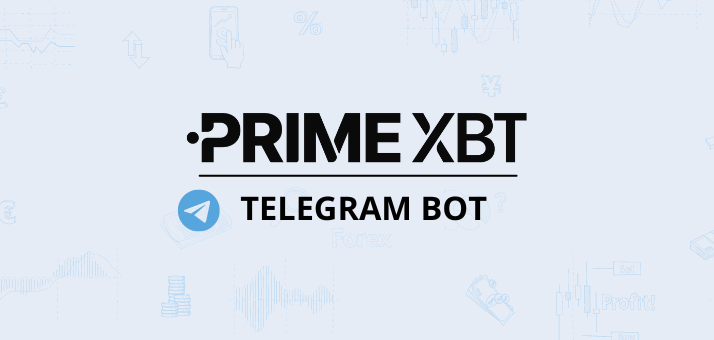
How to Connect Telegram Bot to Your PrimeXBT Account
Step #1 – Enable 2FA on Your Account
Before you can connect the Telegram bot to your PrimeXBT account, it’s essential to enable two-factor authentication (2FA). This additional security layer ensures that your account remains protected from unauthorized access. To enable 2FA, log in to your PrimeXBT account, navigate to the security settings, and follow the instructions to set up 2FA using an authenticator app.
Once 2FA is enabled, you will receive a verification code each time you log in, adding an extra level of security. This step is crucial as it not only safeguards your account but also ensures that the integration with the Telegram bot is secure.
- Log in to your PrimeXBT account.
- Navigate to the security settings.
- Select the option to enable 2FA.
- Install an authenticator app on your mobile device.
- Follow the setup instructions to link the app to your account.
After completing these steps, your PrimeXBT account will have 2FA enabled, providing enhanced security for your trading activities.
Step #2 – Access the Bot Connection Interface
With 2FA enabled, the next step is to access the bot connection interface within your PrimeXBT account. This interface allows you to generate the necessary credentials to link your account with the Telegram bot. Navigate to the API management section in your account settings, where you can create a new API key specifically for the Telegram bot.
Creating a dedicated API key ensures that the bot has the required permissions to access your account without compromising security. Make sure to label the API key appropriately and restrict its permissions to only what is necessary for the bot’s functionality.
- Navigate to the API management section in your account settings.
- Create a new API key for the Telegram bot.
- Label the API key appropriately.
- Set the necessary permissions for the API key.
- Generate and save the API key securely.
Once you have generated the API key, you will use it to link your PrimeXBT account with the Telegram bot in the next step.
Step #3 – Link Your Account
To link your PrimeXBT account with the Telegram bot, you will need to initiate the connection process through the Telegram app. Start by searching for the official PrimeXBT Telegram bot and initiate a chat. Follow the bot’s instructions to input your API key, which will link your account to the bot.
During this process, ensure that you are entering the correct API key and following all security prompts. The bot will confirm the successful linking of your account, allowing you to access various features and functionalities directly through Telegram.
- Open the Telegram app and search for the PrimeXBT Telegram bot.
- Initiate a chat with the bot.
- Follow the instructions provided by the bot.
- Enter your API key when prompted.
- Confirm the successful linking of your account.
After completing these steps, your PrimeXBT account will be linked to the Telegram bot, enabling you to manage your trading activities and receive updates seamlessly through the Telegram app.
How to Use Telegram Bot to Contact PrimeXBT Support
Initiate Contact
The PrimeXBT Telegram bot simplifies the process of contacting support. To initiate contact, simply open the chat with the bot and type in your query or issue. The bot will guide you through the process of submitting a support request, ensuring that all necessary information is collected to resolve your issue efficiently.
This feature is particularly useful for traders who need quick assistance or have urgent queries. The bot’s automated system ensures that your request is directed to the appropriate support team, minimizing wait times and improving the overall support experience.
- Open the chat with the PrimeXBT Telegram bot.
- Type in your query or issue.
- Follow the bot’s prompts to submit your support request.
- Provide any additional information if requested.
- Wait for a response from the support team.
Using the Telegram bot to contact support streamlines the process and provides a convenient way to get help without leaving the app.
To Disconnect
If you need to disconnect the Telegram bot from your PrimeXBT account, the process is straightforward. Access your account settings and navigate to the API management section. Locate the API key associated with the Telegram bot and delete it. This action will immediately revoke the bot’s access to your account.
It’s important to regularly review and manage your API keys to ensure that only authorized applications have access to your account. Disconnecting the bot when it is no longer needed helps maintain the security and integrity of your trading activities.
- Log in to your PrimeXBT account.
- Navigate to the API management section.
- Find the API key linked to the Telegram bot.
- Delete the API key.
- Confirm the disconnection of the bot.
By following these steps, you can easily disconnect the Telegram bot from your PrimeXBT account, ensuring that your account remains secure.

Comparison of PrimeXBT Telegram Bot Features with Mobile App Features
It’s important to understand how the PrimeXBT Telegram Bot complements the features available on the PrimeXBT mobile app. The table below compares the functionalities of the Telegram bot and the mobile app, highlighting their unique and shared capabilities.
| Feature | PrimeXBT Telegram Bot | PrimeXBT Mobile App |
|---|---|---|
| Account Management | Yes | Yes |
| Trade Execution | No | Yes |
| Real-Time Notifications | Yes | Yes |
| Market Analysis Tools | No | Yes |
| Support Contact | Yes | Yes |
| 2FA Authentication | Yes | Yes |
| API Integration | Yes | No |
| Security Alerts | Yes | Yes |
| Price Alerts | Yes | Yes |
| User-Friendly Interface | Yes | Yes |
This table illustrates how the PrimeXBT Telegram Bot and the mobile app serve different purposes while offering some overlapping features. The bot is designed for quick updates and support contact, whereas the mobile app provides comprehensive trading and market analysis tools. Together, they offer a robust suite of tools for PrimeXBT users.